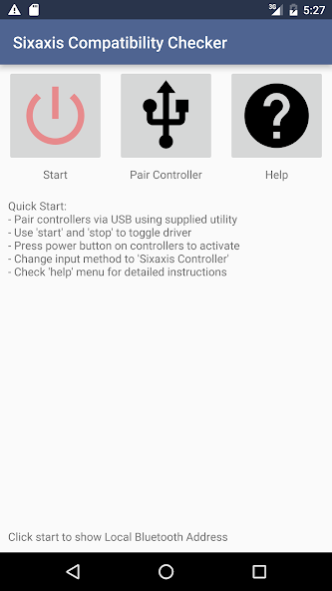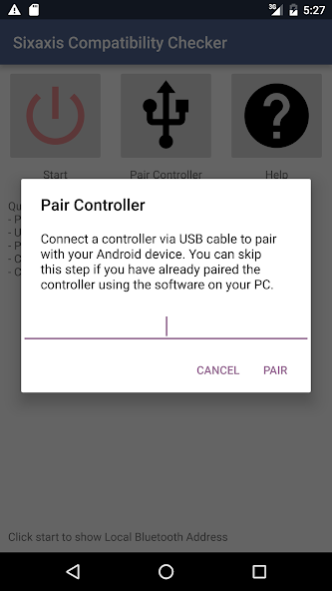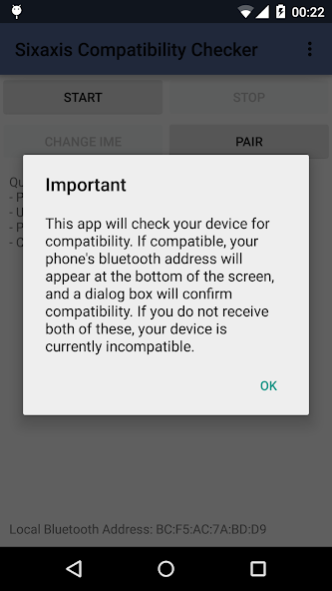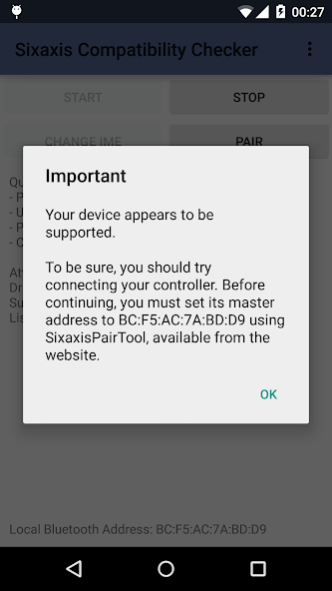Sixaxis Compatibility Checker 0.7.13
Free Version
Publisher Description
This is the companion application to Sixaxis Controller and allows you to check whether your device is compatible with the following controllers before purchasing the full application on Google Play:
PlayStation 3:
Sixaxis Controller
DualShock® 3 Wireless Controller
PlayStation® Move Navigation Controller
PlayStation 4:
DualShock® 4 Wireless Controller (If pairing on a PC, you must use SixaxisPairTool 0.3.0+ )
*** IMPORTANT ***
- ROOT access is required!!!
- Internet permission is required only for gathering basic device compatibility info to improve future support.
- Due to the way pairing is done with the controllers, you need to manually pair your controller with the PC utility 'SixaxisPairTool' (available on the website) and a mini-USB cable. Android 3.1+ users can also pair directly on their devices via USB.
- It is highly recommended that you use an ORIGINAL controller. Many after market controllers will not work. If you get a 'Client connected: 1' message, but the lights on your controller continue to flash, it is almost certainly not an original Sony controller.
- The fake controllers that are most likely to work (though not guaranteed) are those made by Gasia. If you bought a fake that works but isn't made by Gasia, I'd love to hear from you so I can compile a list of known working controllers.
- Be sure to read the instructions in the help menu carefully.
This product is not affiliated with, nor authorized, endorsed or licensed in any way by Sony Corporation, its affiliates or subsidiaries. All trademarks are property of their respective holders.
For assistance, full instructions and FAQ, visit our website at http://www.dancingpixelstudios.com
About Sixaxis Compatibility Checker
Sixaxis Compatibility Checker is a free app for Android published in the System Maintenance list of apps, part of System Utilities.
The company that develops Sixaxis Compatibility Checker is Dancing Pixel Studios. The latest version released by its developer is 0.7.13. This app was rated by 1 users of our site and has an average rating of 3.0.
To install Sixaxis Compatibility Checker on your Android device, just click the green Continue To App button above to start the installation process. The app is listed on our website since 2017-01-09 and was downloaded 193 times. We have already checked if the download link is safe, however for your own protection we recommend that you scan the downloaded app with your antivirus. Your antivirus may detect the Sixaxis Compatibility Checker as malware as malware if the download link to com.dancingpixelstudios.sixaxiscompatibilitychecker is broken.
How to install Sixaxis Compatibility Checker on your Android device:
- Click on the Continue To App button on our website. This will redirect you to Google Play.
- Once the Sixaxis Compatibility Checker is shown in the Google Play listing of your Android device, you can start its download and installation. Tap on the Install button located below the search bar and to the right of the app icon.
- A pop-up window with the permissions required by Sixaxis Compatibility Checker will be shown. Click on Accept to continue the process.
- Sixaxis Compatibility Checker will be downloaded onto your device, displaying a progress. Once the download completes, the installation will start and you'll get a notification after the installation is finished.